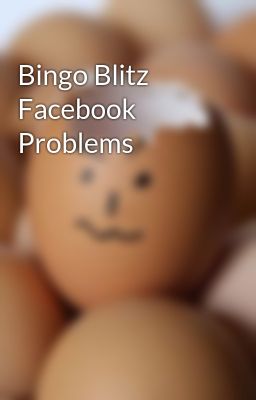If you’re experiencing problems with Bingo Blitz, make sure to update the app and clear your cache. Welcome to Bingo Blitz, a popular online bingo game that offers a thrilling experience for players of all ages!
However, like any other app, you may encounter occasional issues that may disrupt your gaming experience. Fortunately, there are a few simple steps you can take to resolve these problems swiftly. First, ensure that you have the latest version of Bingo Blitz installed on your device.
Updating the app often resolves any glitches or bugs that may be affecting your gameplay. Additionally, clearing your cache can also help to improve the game’s performance. By following these steps, you’ll be back to enjoying Bingo Blitz in no time!
Common Issues With Bingo Blitz
Bingo Blitz can be plagued by a number of problems, including game crashes, slow loading times, and issues with collecting rewards. These common issues can be frustrating for players, but there are often solutions available through customer support or troubleshooting guides.
Keep an eye out for updates and maintenance periods to help minimize these problems and enjoy uninterrupted gameplay.
Bingo Blitz is a popular online game that many people enjoy playing. However, like any game, it is not without its fair share of problems. In this section, we will discuss some of the common issues that players may encounter while playing Bingo Blitz, including connection problems and troubleshooting, game freezing or crashing, and missing rewards and items.
Connection Problems And Troubleshooting:
- Slow or intermittent internet connection: If you are experiencing connection issues while playing Bingo Blitz, first check your internet connection. Make sure you have a stable and reliable internet connection to ensure smooth gameplay.
- Firewall or antivirus settings: Sometimes, your firewall or antivirus settings may interfere with the game’s connection. Try temporarily disabling these settings or add an exception for Bingo Blitz to see if it resolves the issue.
- Clear cache and cookies: Clearing your browser’s cache and cookies can help resolve connection problems. It will remove any temporary files that might be causing issues with the game.
Game Freezing Or Crashing:
- Insufficient device memory: If your device is running low on memory, it may cause Bingo Blitz to freeze or crash. Close any unnecessary apps and clear up some space on your device to ensure smooth gameplay.
- Outdated game version: Ensure that you have the latest version of Bingo Blitz installed on your device. Developers often release updates to fix bugs and improve performance, so keeping your game updated can help eliminate freezing or crashing issues.
- Close background apps: Running multiple apps in the background can strain your device’s resources and lead to game freezing or crashing. Close any unnecessary apps before playing Bingo Blitz for optimal performance.
Missing Rewards And Items:
- Syncing issues: If you are missing rewards or items in Bingo Blitz, it may be due to syncing issues. Try logging out and back into your account to force a sync and retrieve any missing rewards or items.
- Contact customer support: If the issue persists, reach out to Bingo Blitz’s customer support for assistance. They have dedicated support teams to help address and resolve any missing rewards or items problems that you may encounter.
While playing Bingo Blitz, you may face connection problems, game freezing or crashing, as well as missing rewards or items. By following troubleshooting steps, such as checking your internet connection, updating the game, and reaching out to customer support, you can overcome these common issues and continue enjoying your gameplay experience.
Connection Problems And Troubleshooting
Having connection problems with Bingo Blitz? Troubleshoot your issues and get back to enjoying the game hassle-free. Fix bugs, slow loading times, and other technical glitches to ensure a seamless gaming experience.
Ensuring A Stable Internet Connection:
A stable internet connection is crucial to enjoy a seamless gaming experience on Bingo Blitz. Here’s how you can ensure a stable connection:
- Check your Wi-Fi or cellular data network: Verify that you have a strong and stable internet connection. Switch to a different network if the current one is problematic.
- Move closer to the Wi-Fi router: If you’re using Wi-Fi, moving closer to the router can improve signal strength and stability.
- Restart your router or modem: Sometimes, a quick restart can resolve connectivity issues and refresh your connection.
- Limit the number of connected devices: If multiple devices are using the same network, it can cause congestion and slow down your connection. Disconnect unnecessary devices to free up bandwidth.
Checking Device Compatibility:
Bingo Blitz is compatible with a wide range of devices, but sometimes compatibility issues can arise. Here’s what you can do:
- Check system requirements: Ensure that your device meets the minimum system requirements for running Bingo Blitz smoothly. Check the app or game’s official website for specific details.
- Update your device’s operating system: Keeping your device’s OS updated ensures compatibility with the latest version of the app.
- Clear device storage: Insufficient storage space can cause performance issues. Clear unnecessary files and apps to free up storage on your device.
Clearing Cache And Data:
Clearing cache and data can help resolve various problems related to app performance and functionality. Follow these steps:
- Open your device’s settings and go to the “Apps” or “Application Manager” section.
- Locate Bingo Blitz from the list of installed apps and tap on it.
- Tap on “Storage” or “Storage & cache.”
- Click on “Clear cache” to delete temporary files or data that might be causing issues.
- Optionally, you can also select “Clear data” to remove all app-related data, which will require you to log in again.
Updating App Version:
Regularly updating the Bingo Blitz app can provide bug fixes, performance improvements, and new features. Follow these steps to update it:
- Open the Google Play Store (for Android) or App Store (for iOS).
- Search for “Bingo Blitz” in the app store’s search bar.
- If an update is available, you will see an “Update” button next to the app. Tap on it to initiate the update process.
- If you don’t find an update option, it means you already have the latest version installed.
By following these troubleshooting steps, you can overcome common connection problems and ensure optimal performance while playing Bingo Blitz. Happy gaming!
Game Freezing Or Crashing
Bingo Blitz players may experience game freezing or crashing issues, disrupting their gameplay. These technical problems can be frustrating, but there are solutions available to help resolve them.
Is your Bingo Blitz game freezing or crashing frequently? Don’t worry, you’re not alone. Many players experience these issues from time to time. In this section, we will discuss the common reasons behind game freeze or crash and provide troubleshooting steps for both freezing and crashing problems.
Common Reasons For Game Freeze Or Crash:
- Outdated game version: Running an outdated version of the game can lead to freezing or crashing issues. Make sure you have the latest version installed on your device.
- Insufficient device storage: If your device is running low on storage space, it can cause your game to freeze or crash. Ensure that you have enough free space for the game to function properly.
- Overheating: Excessive heat can cause your device to slow down or freeze. Avoid playing the game for prolonged periods, especially on older or less powerful devices.
- Internet connectivity issues: Unstable or slow internet connection can disrupt the game, resulting in freezing or crashing problems. Check your internet connection and try playing the game on a stable network.
- Device compatibility: Some older devices may not meet the minimum requirements to run the game smoothly. Ensure that your device meets the necessary specifications for Bingo Blitz.
Troubleshooting Steps For Freezing Issues:
- Close other apps: Running multiple apps simultaneously can drain your device’s resources and cause the game to freeze. Close any unnecessary apps running in the background before starting the game.
- Clear cache: Clearing the game’s cache can help resolve freezing issues. Go to your device’s settings, locate the app settings for Bingo Blitz, and clear its cache.
- Restart your device: Sometimes, a simple device restart can fix freezing problems. Restart your device, launch the game again, and see if the issue persists.
- Uninstall and reinstall the game: If freezing continues, try uninstalling the game and then reinstalling it from the official app store. This can help resolve any corrupted files causing the freezing problems.
Troubleshooting Steps For Crashing Issues:
- Update device software: Outdated device software can cause compatibility issues and crashes. Check for any available system updates and install them on your device.
- Update game app: Similar to device software, keeping the game app updated is crucial for compatibility and stability. Check for any available updates in the app store and install them.
- Free up device memory: Insufficient memory can result in crashes. Delete unnecessary files, apps, or move them to an external storage device to free up space.
- Check for conflicting apps: Some apps running in the background can conflict with the game, leading to crashes. Disable or uninstall any recently installed apps that could be causing conflicts.
Remember, these troubleshooting steps can help resolve most freezing and crashing issues. If the problem persists even after following the steps, you may want to reach out to the game’s support team for further assistance.
Missing Rewards And Items
Experiencing problems with missing rewards and items in Bingo Blitz? Don’t worry, we’ve got you covered. Our troubleshooting guide dives into common issues and offers solutions to ensure you receive all your well-deserved rewards and items. Say goodbye to frustrations and get back to enjoying the game!
If you’re an avid player of Bingo Blitz, you may encounter some frustrating issues along the way. One of the most common problems is missing rewards and items. Don’t worry, though! We’ve got you covered with some helpful tips and tricks to troubleshoot these issues and get your rewards and items back in no time.
Reasons For Missing Rewards Or Items:
- Delayed synchronization: Sometimes, there can be a delay in synchronizing your game progress across devices or platforms. This can result in missing rewards or items, as they may not have properly transferred.
- Connection issues: Poor or unstable internet connection can lead to missing rewards or items. If your game isn’t able to communicate with the server effectively, it may fail to register or deliver your rewards and items.
- Account synchronization issues: If you’re playing on multiple devices and your game accounts are not synced correctly, it can cause rewards and items to disappear. Ensure that you’re logged in with the same account on all devices to avoid this problem.
Steps To Troubleshoot Missing Rewards Or Items:
- Restart the game: Sometimes, a simple restart can resolve minor issues. Close the Bingo Blitz app and relaunch it to see if your missing rewards or items reappear.
- Check your internet connection: Ensure that your internet connection is stable and strong. Switch to a different network or reset your router if needed. A stable connection increases the chances of successfully retrieving missing rewards or items.
- Clear cache and data: Clearing the cache and data of the Bingo Blitz app can help resolve issues related to missing rewards or items. Go to your device’s settings, find the app settings for Bingo Blitz, and clear the cache and data.
- Update the app: Keeping your Bingo Blitz app up to date with the latest version is essential. Developers often release updates that address bugs and improve overall performance. Check for updates on your respective app store and install any available updates.
- Log out and log back in: Sometimes, logging out of your game account and then logging back in can refresh the connection and resolve missing rewards or items issues.
- Connect with Facebook: If you’re playing Bingo Blitz via Facebook, make sure you’re connected to your Facebook account within the game. This connection helps in syncing your game progress and rewards.
Contacting Customer Support For Assistance:
If the above troubleshooting steps don’t resolve the problem, don’t fret! Bingo Blitz has a dedicated customer support team ready to assist you. Here’s how to reach out for help:
- In-game support: Most games, including Bingo Blitz, have an in-game support feature. Look for the “Contact Us” or “Customer Support” option within the game settings. Provide details about the missing rewards or items, and the support team will guide you further.
- Official website: You can also visit the official Bingo Blitz website, where you’ll find a “Contact Us” or “Support” section. Fill out the required details and describe your issue in as much detail as possible. The customer support team will get back to you with assistance.
Remember, staying patient and following the troubleshooting steps can help resolve missing rewards or items issues in Bingo Blitz. Happy gaming!
Additional Tips And Tricks
Discover additional tips and tricks to tackle common Bingo Blitz problems. Unlock strategies and solutions to enhance your gaming experience and overcome challenges effortlessly. Master the game with these expert insights.
Maximizing Gameplay Experience:
- Engage in daily challenges: Daily challenges are a great way to earn extra rewards and enhance your gameplay experience. By completing these challenges, you can unlock special features and additional perks within the game.
- Connect your social media accounts: Linking your Bingo Blitz account to your social media profiles allows you to connect with friends, share your achievements, and even send and receive gifts. It’s a fantastic way to enhance the social aspect of the game.
- Participate in tournaments and events: Keep an eye out for tournaments and special events within the game. Participating in these events can earn you extra coins, power-ups, and even exclusive in-game items. It adds a competitive edge to your gameplay and keeps things exciting.
- Utilize power-ups strategically: Use power-ups strategically to maximize your chances of winning. Each power-up has unique abilities, so experiment with different combinations to see what works best for you.
- Join a Bingo Blitz club: Joining a club gives you access to additional perks, such as team rewards and exclusive club tournaments. It also allows you to connect with like-minded players and share strategies and tips.
Optimizing Device Settings And Performance:
- Keep your device up to date: Regularly update your device’s operating system and Bingo Blitz app to ensure optimal performance. Updates often include bug fixes and improvements that can enhance gameplay and prevent any technical issues.
- Clear cache and data: Over time, the cache and data accumulated by the app can slow down your device. Clearing cache and data regularly can help improve the game’s performance.
- Close unnecessary background apps: Running multiple apps simultaneously can drain your device’s resources. Close any unnecessary background apps to free up memory and improve gameplay.
- Adjust settings for optimal performance: In the game’s settings, you can adjust graphics quality, sound settings, and other options to optimize your gameplay experience. Experiment with different settings to find the right balance between performance and visual quality.
Finding Community Support And Resources:
- Join Bingo Blitz forums and communities: Engage with fellow players on online forums and communities dedicated to Bingo Blitz. Here, you can ask questions, share experiences, and find valuable tips and strategies from experienced players.
- Follow official social media channels: Stay updated with the latest news, events, and promotions by following Bingo Blitz’s official social media channels. They often share exclusive content and giveaways that can enhance your gameplay.
- Watch video tutorials and streams: Many experienced players and content creators share video tutorials and live streams on platforms like YouTube and Twitch. Watching these can provide valuable insights, tips, and tricks to improve your gameplay.
- Check official support resources: Bingo Blitz’s official website and support portal offer a wealth of resources, including FAQs, troubleshooting guides, and contact information for customer support. These resources can help resolve any issues or answer your queries efficiently.
Conclusion
The issues surrounding Bingo Blitz can be frustrating for players. From technical glitches to customer support challenges, these problems can impact the overall gaming experience. It is essential for the developers to address these issues promptly and effectively, ensuring that players can enjoy the game without unnecessary obstacles.
Additionally, players can take steps to mitigate some of these problems, such as keeping the game updated and engaging with the Bingo Blitz community for support. Despite these problems, Bingo Blitz remains a popular and enjoyable game for many, offering an immersive and entertaining bingo experience.
By acknowledging the problems and working towards solutions, players and developers alike can continue to enhance the gaming experience for all involved. Stay tuned for future updates and improvements as the Bingo Blitz team strives to make the game even better.
Frequently Asked Questions On Bingo Blitz Problems
What Is The Deal With Bingo Blitz?
Bingo Blitz is an online bingo game that offers exciting gameplay and various features.
Is Bingo Blitz Offline?
No, Bingo Blitz is an online game and cannot be played offline.
What Is The Cheat Code For Bingo Blitz?
There is no cheat code for Bingo Blitz. Cheat codes do not exist for this game.
Why Can’T I Use My Coins In Bingo Blitz?
You can’t use coins in Bingo Blitz because they are only used for purchasing power-ups and tickets.