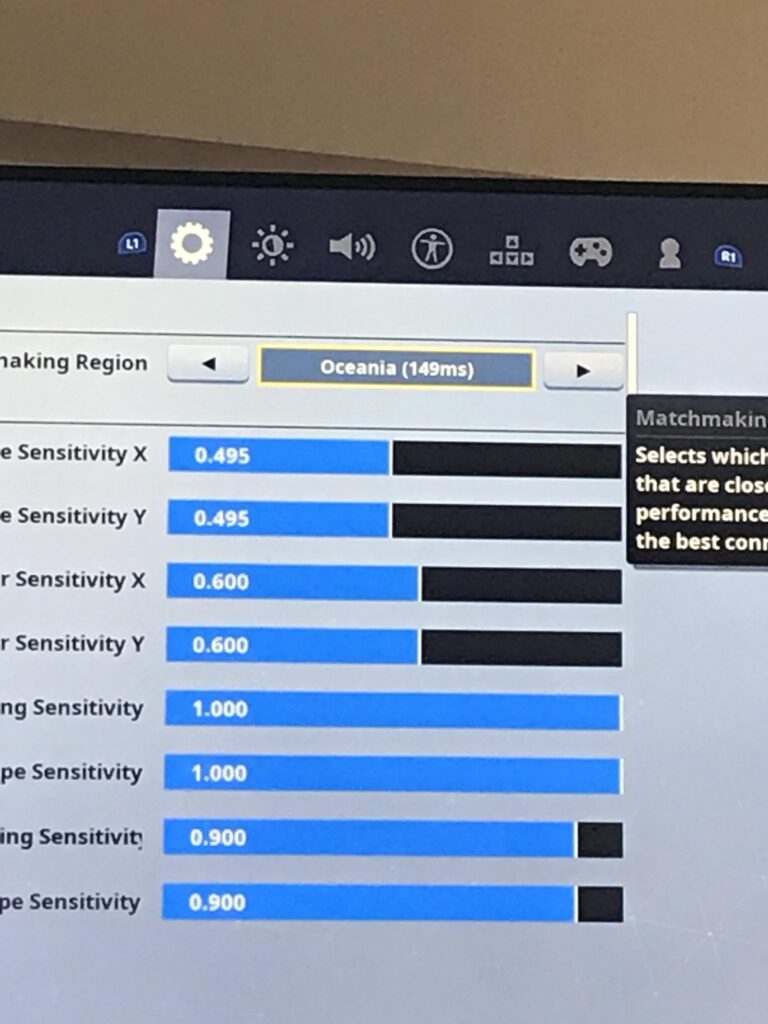Your high ping on Fortnite may be caused by a number of factors, such as a slow internet connection or server issues. We will explore the reasons why your ping is high and provide some tips to help you improve your gaming experience.
So, if you’re wondering why your ping is so high on Fortnite, keep reading to find out the possible causes and solutions to this problem.
Understanding Ping And Its Impact On Fortnite Gameplay
Understanding ping and its impact on Fortnite gameplay is crucial for players experiencing high ping. Find out why your ping may be high on Fortnite and how it affects your gaming experience. Gain insights into optimizing your ping for better gameplay.
Ping is a term that you may have heard thrown around when talking about online gaming, especially when it comes to the popular battle royale game, Fortnite. But what exactly is ping, and why does it matter in your Fortnite experience?
In this section, we will delve into the importance of low ping in online gaming and how it affects your gameplay in Fortnite. So, let’s get started!
Importance Of Low Ping In Online Gaming:
- Low ping is crucial for an enjoyable and competitive gaming experience in Fortnite.
- It determines the speed at which data travels between your device and the game server.
- The lower the ping, the quicker your commands reach the server, resulting in lag-free gameplay.
- A high ping, on the other hand, leads to delays between your actions and their actual execution in the game.
- With a low ping, you can react faster to in-game situations, giving you a competitive edge over other players.
Definition Of Ping And How It Affects Gameplay Experience:
- Ping refers to the time taken for a data packet to travel from your device to the game server and back.
- It is measured in milliseconds (ms) and is commonly represented as a numerical value.
- A lower ping indicates a shorter round trip time (RTT), resulting in smoother and more responsive gameplay.
- Higher ping can introduce noticeable delays, making it harder to interact with the game in real-time.
- It can lead to issues like ghost shots, unresponsive controls, and other gameplay disruptions.
To summarize, having a low ping is essential for optimal Fortnite gameplay. It allows for quick and accurate interactions with the game, giving you a competitive advantage. Understanding how ping works and its impact on your gaming experience can help you take steps to improve your connection and reduce ping in Fortnite.
So, next time you find yourself wondering why your ping is high on Fortnite, remember that it can significantly affect your gameplay performance.

Credit: www.esports.net
Common Factors That Cause High Ping In Fortnite
Are you wondering why your ping is so high in Fortnite? Several common factors can cause this issue, including a slow internet connection, server overload, distance from the server, and network congestion. These factors can lead to frustrating gameplay with lag and delays.
If you’ve ever experienced high ping while playing Fortnite, you know how frustrating it can be. High ping can lead to lag, delay in actions, and even disconnections. But what causes high ping in Fortnite? Let’s take a look at some common factors:
Internet Connection Issues:
- Unstable internet connection: A fluctuating or intermittent internet connection can result in high ping in Fortnite.
- High latency: Latency is the time it takes for data to travel between your device and the game server. If your latency is high, it can lead to high ping in Fortnite.
- Network interference: If there are other devices using your internet connection simultaneously, it can cause network interference and result in high ping.
Wi-Fi Vs. Wired Connection:
- Wi-Fi connection: While convenient, playing Fortnite on a Wi-Fi connection can contribute to high ping. Wi-Fi signals can be affected by distance, obstructions, and interference from other devices.
- Wired connection: Connecting your device directly to your router using an Ethernet cable can provide a more stable and reliable connection, reducing the chances of high ping.
Bandwidth Limitations:
- Insufficient bandwidth: If your internet connection doesn’t have enough bandwidth, it may struggle to handle the amount of data required for smooth gameplay, leading to high ping.
- Sharing bandwidth: If multiple devices on your network consume a significant portion of your available bandwidth, it can cause high ping in Fortnite.
Network Congestion:
- Peak usage periods: During peak hours when many users are online, network congestion can occur, resulting in high ping. This is more likely to happen if you have a shared internet connection or are on a congested network.
Hardware-Related Factors:
- Outdated router: If your router is outdated or has limited capabilities, it may struggle to handle the demands of online gaming, leading to high ping.
- Insufficient processing power: If your device lacks sufficient processing power, it may struggle to process the data from Fortnite efficiently, resulting in high ping.
Outdated Or Insufficient Hardware Specifications:
- Your device’s hardware specifications play a crucial role in the smooth running of Fortnite. Outdated or insufficient hardware can lead to high ping. Ensure that your device meets the recommended system requirements for Fortnite.
Keeping these factors in mind and addressing any issues that apply to your situation can help reduce high ping in Fortnite and improve your overall gaming experience. By optimizing your internet connection, using a wired connection if possible, managing bandwidth, and ensuring your hardware is up to date, you can minimize the impact of high ping and enjoy smoother gameplay.
Optimizing Internet Connection For Lower Ping In Fortnite
Are you wondering why your ping is so high in Fortnite? Find out how to optimize your internet connection for lower ping and improve your gaming experience. From adjusting network settings to minimizing background applications, these tips will help you reduce lag and latency while playing Fortnite.
If you’re experiencing high ping in Fortnite, it can be frustrating and impact your gaming performance. Fortunately, there are several steps you can take to optimize your internet connection and reduce ping. From choosing the right internet service provider to disabling background applications and downloads, here are some tips to help you lower your ping in Fortnite:
Choosing The Right Internet Service Provider:
- Research different internet service providers (ISPs) in your area and compare their speed and reliability.
- Look for ISPs that offer high-speed packages with low latency for a smoother gaming experience.
- Consider upgrading to a fiber optic or cable internet connection for faster speeds and lower ping.
Tips For Reducing Ping In Fortnite:
- Connect your gaming device directly to the modem or router using an Ethernet cable for a more stable connection.
- Minimize the number of devices connected to your network to reduce congestion and improve bandwidth.
- Close any unnecessary applications or processes running in the background that could consume internet bandwidth.
- Limit downloads or updates while playing Fortnite to ensure your connection isn’t being used by other applications.
- Optimize your game settings by lowering graphics quality and disabling features that may strain your internet connection.
Optimal Router Placement:
- Position your router in a central location within your home to ensure a strong Wi-Fi signal throughout.
- Avoid placing your router near thick walls, metal objects, or other electronics that can interfere with the wireless signal.
- Consider using a Wi-Fi range extender or a mesh network system to extend the coverage area and reduce latency.
Disabling Background Applications And Downloads:
- Close any applications or programs that may be running in the background and consuming internet bandwidth.
- Pause or cancel any ongoing downloads or updates to free up bandwidth for your gaming session.
- Use the task manager or system settings to identify and disable unnecessary startup programs that could impact your network performance.
Using A Vpn For Gaming:
- A VPN (Virtual Private Network) can help improve your gaming experience by providing a more secure and stable connection.
- Look for a gaming VPN that offers low latency, high-speed servers, and optimized routes for gaming traffic.
- Connect to a VPN server closer to the Fortnite game servers to reduce the distance your data needs to travel, resulting in lower ping.
By following these tips and optimizing your internet connection for lower ping, you can enhance your Fortnite gameplay and enjoy a smoother and more responsive gaming experience. Experiment with these suggestions to find what works best for you and don’t let high ping hold you back from achieving victory in Fortnite!
Diagnosing And Troubleshooting High Ping Issues In Fortnite
Facing high ping issues in Fortnite? Discover why your ping is so high and how to diagnose and troubleshoot the problem effectively. Gain valuable insights and techniques to optimize your gaming experience.
Are you experiencing frustratingly high ping while playing Fortnite? Don’t worry, we’ve got you covered! In this section, we will discuss various methods to diagnose and troubleshoot high ping issues in Fortnite. By following these steps, you’ll be able to identify the root cause of your ping problems and work towards resolving them.
Using In-Game Diagnostic Tools:
- Fortnite provides useful diagnostic tools that can help determine the cause of your high ping. Here’s how you can access and utilize them:
- Open Fortnite and navigate to the settings menu.
- Look for the “Game” tab and click on it.
- Scroll down and find the “Net Debug Stats” option.
- Enable it to display real-time network statistics on your screen.
- By using the in-game diagnostic tools, you can monitor key metrics like ping, packet loss, and server latency. This information will give you insights into your network connection and identify any issues that may be causing your high ping.
Checking For Hardware Or Software Conflicts:
- Sometimes, high ping can be attributed to hardware or software conflicts on your system. Here are a few steps you can take to troubleshoot potential conflicts:
- Close any unnecessary applications or programs running in the background. These can use up your network resources and contribute to high ping.
- Restart your router and modem to refresh your network connection.
- Ensure that your computer’s hardware meets the minimum requirements for playing Fortnite. Outdated or insufficient hardware can result in high ping.
- Additionally, updating your network drivers and ensuring that your operating system is up to date can also help resolve any compatibility issues that might be causing high ping.
Contacting Your Internet Service Provider For Assistance:
- If you’ve exhausted all other options and are still experiencing high ping in Fortnite, it may be time to reach out to your internet service provider (ISP) for assistance. Here’s what you can do:
- Contact your ISP’s customer support and explain the issue you’re facing with high ping in Fortnite.
- Provide them with the necessary details, such as your location and the specific servers you are connecting to in the game.
- They may be able to perform diagnostics on their end and help identify any network issues that could be causing the high ping.
- Your ISP might suggest troubleshooting steps or offer solutions to improve your network connection. Following their guidance can often lead to a significant improvement in your ping while playing Fortnite.
So, if you’re tired of dealing with high ping in Fortnite, try using the in-game diagnostic tools, checking for hardware or software conflicts, and contacting your internet service provider for assistance. Following these steps will help you troubleshoot and identify the cause of your high ping issues, ultimately leading to a smoother gaming experience.
Additional Tips And Tricks For Lowering Ping In Fortnite
Looking to reduce your high ping in Fortnite? Check out these additional tips and tricks that can help improve your gaming experience. Optimizing your network settings and using a wired connection can make a significant difference in lowering your ping, ensuring smoother gameplay.
Experiencing high ping in Fortnite can be frustrating, causing delays and interruptions in your gameplay. Luckily, there are several strategies you can implement to minimize ping and enhance your gaming experience. Take a look at these additional tips and tricks:
Minimizing Interference From Other Devices:
- Disconnect or limit the use of other devices connected to your network, such as smartphones, tablets, or smart home devices. This reduces the overall load on your network and allocates more bandwidth to Fortnite.
- Disable bandwidth-consuming applications running in the background on your computer or console.
- Position your gaming setup closer to your router to improve signal strength and reduce potential obstructions.
Adjusting In-Game Settings For Optimal Performance:
- Lowering your graphics settings can help to reduce the strain on your device’s CPU and GPU, resulting in decreased ping.
- Disable unnecessary visual effects, such as motion blur and depth of field, which can add additional processing load.
- Experiment with different display resolutions to find the optimal balance between graphics quality and performance.
Staying Up To Date With Game And Hardware Updates:
- Regularly check for updates to the Fortnite game itself. Developers often release patches and fixes that can address performance issues, including high ping.
- Keep your gaming console or PC up to date with the latest firmware or driver updates. These updates often include optimizations and enhancements that can improve overall performance.
Implementing these additional tips and tricks can significantly lower your ping in Fortnite and contribute to a smoother gameplay experience. By minimizing interference from other devices, adjusting in-game settings, and staying updated with game and hardware updates, you’ll be able to enjoy a lag-free Fortnite experience.
So, why wait? Start implementing these strategies and get back to conquering the virtual battleground!
Frequently Asked Questions For Why My Ping So High On Fortnite?
How Do I Fix High Ping On Fortnite?
To fix high ping on Fortnite, try these steps: 1. Connect to a closer server for better latency. 2. Close other bandwidth-heavy applications running in the background. 3. Use a wired internet connection instead of Wi-Fi for more stability. 4. Reset your router or contact your internet service provider for assistance.
Why Is My Ping So High But My Internet Is Good Fortnite?
A high ping in Fortnite could be due to various reasons, despite having good internet connection.
Is 90 Ping In Fortnite Bad?
Having 90 ping in Fortnite is considered high, which may result in slower response times in the game.
Is 120 Ping Bad For Fortnite?
A ping of 120 in Fortnite is considered high and can result in noticeable lag and delayed responses.
Conclusion
A high ping on Fortnite can be frustrating and negatively impact your gaming experience. By understanding the reasons behind it, you can take steps to improve your connection. One possible reason for high ping is a slow internet connection, so consider upgrading your plan or connecting via Ethernet.
Another factor could be distance from the game’s server, so try selecting a server that is closer to your location. Additionally, network congestion or background downloads can cause high ping, so ensure that no other devices or applications are using up your bandwidth while gaming.
Taking these steps will help reduce your ping and improve your Fortnite experience. Remember, a lower ping can give you a competitive advantage and smoother gameplay. So, don’t let high ping hold you back and take control of your gaming experience today!